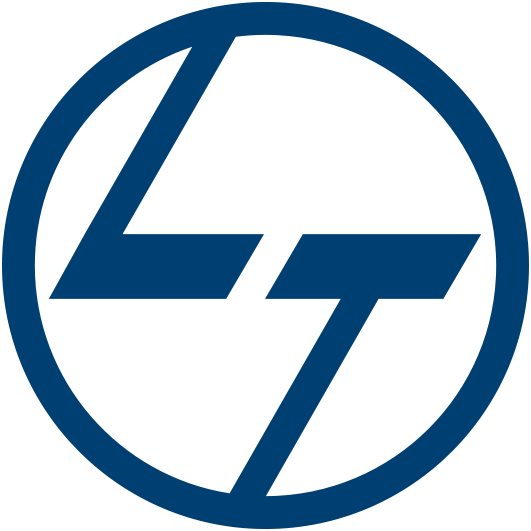Adobe Photoshop
Student Trained
Company Hiring
Placements
Batches
Experience
States
Why Learn Adobe Photoshop Online Course with 3D Archlab
Practical Skills, Pro-Level Guidance — Your Path to Mastering Adobe Photoshop Starts Here
3D Archlab offers the best practical exposure for Adobe Photoshop training in India. Our online Adobe Photoshop course features an advanced syllabus compared to other institutes, focusing on real-world design and manufacturing skills.
- From Basics to Pro-Level: Learn Adobe Photoshop in Just 30 Days — 100% Online
- Master CNC Design from Anywhere: Adobe Photoshop Online with Expert Mentors
- Shape Your Creative Future: Online Adobe Photoshop Training for Designers, Engravers & Machinists
- CNC Projects Made Easy: Learn to Design, Model & Generate Toolpaths in Adobe Photoshop
Why Choose Us Adobe Photoshop Traning instiute ?
Industry-Focused Learning, Expert Mentors & Guaranteed Skill Growth
Lifetime access
Combo Offer
Certified Trainers
Certificate of Completion
- Raster vs. vector graphics
- Color models: RGB, CMYK, bit-depth, pixel aspect ratio
- Photoshop interface, panels, toolbars, workspaces, preferences
- Creating new documents
- Supported file formats: PSD, JPEG, PNG, TIFF, PDF
- Saving for web vs print; using Adobe Bridge
- Marquee tools (rectangular, elliptical), lasso variants
- Magic Wand, Quick Selection, Object Selection
- Refining edges, moving and transforming selections
- Layer basics: creating, naming, ordering, linking
- Adjustment layers, layer styles (gradients, shadows)
- Blend modes, opacity, layer masking, flattening
Online Adobe Photoshop Course includes
A Comprehensive Overview of What You’ll Learn in Our Adobe Photoshop Online Course
This course has been designed for Professionals, Students and Hobbyist as we cover the entire gamut of the tools for image processing 2D Modelling, 3D Modelling and Animation. This Course is useful as we start with the very basics of the Graphics Designing concepts and move on to advanced concepts so that the students is job ready by the time the course is over.
Adobe Photoshop is a powerful application for photo and image editing that is regarded as the keystone of professionally creating digital pictures. This is called the best software in the field for productivity. It should be noted that this is not a drawing scheme. Photoshop may be used for scratch building original images and graphics, but inherent problems and limitations exist. In this type of work, Photoshop is not intended for use. It’s basically a tool for image editing and not a tool for design. In conjunction with Adobe Photoshop specialist programs can be used for superior results. Photoshop also has a technology preview feature known to be turned on and provides feedback regarding the process of image editing. In Linked Assets and Creative Cloud libraries the new stock content service from Adobe has been incorporated to provide access to millions of inventory photos. Through linked assets, the master graphic and layer can be changed and any Adobe Photoshop design is used for the asset to undergo a transformation. The Adobe Creative Sync is used by Creative Cloud Libraries to make the availability of assets and a simple task in the appropriate format. Asset exports are streamlined with the single click Quick export option for exporting design to SVG, JPEG and PNG.
Adobe Photoshop Course Tool/Software
Tools & Technologies Covered in the Adobe Photoshop Training
Advanced Photoshop Tools & Extensions
Productivity & Workflow Plugins
AI‑Powered & Retouching Plugins
Auxiliary Illustration & Painting Software
Frequently Asked Questions – Adobe Photoshop Course Training
All you need to know before enrolling in the Online Adobe Photoshop Course.
Get Certified with Industry Recognition After Course Completion

Student's Feedback
Learning communicate to global world and build a bright future and career development, increase your skill with our histudy.

Histudy education, vulputate at sapien sit amet, auctor iaculis lorem. In vel hend rerit nisi. Vestibulum eget.
Divyansh Sharma

Our educational, vulputate at sapien sit amet, auctor iaculis lorem. In vel hend rerit nisi. Vestibulum eget.
Shankar K. Raman

Histudy education, vulputate at sapien sit amet, auctor iaculis lorem. In vel hend rerit nisi. Vestibulum eget.
Kavya Agnihotri

After the launch, vulputate at sapien sit amet, auctor iaculis lorem. In vel hend rerit nisi. Vestibulum eget risus velit.
Ramesh Verma
Our Placements
See Where Our Students Are Working After Completing the Course