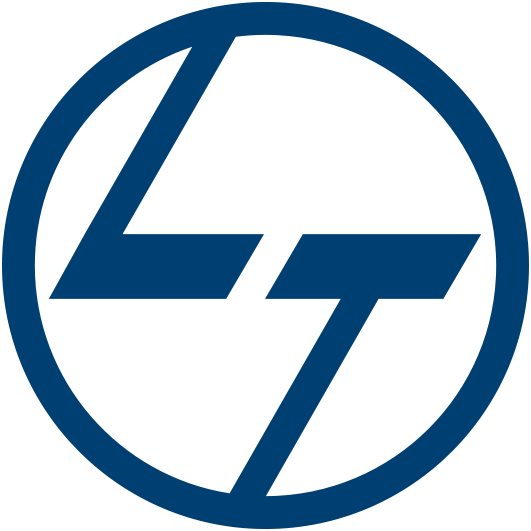Lumion Course Online
Student Trained
Company Hiring
Placements
Batches
Experience
States
Why Learn Lumion Online Course with 3D Archlab
Practical Skills, Pro-Level Guidance — Your Path to Mastering Lumion Starts Here
Our online Lumion course features an advanced syllabus compared to other institutes, focusing on real-time rendering and visualization skills essential for architecture, interior design, and landscape projects.
- From Basics to Pro-Level: Learn Lumion in Just 30 Days — 100% Online
- Master 3D Rendering from Anywhere: Lumion Online with Expert Mentors
- Transform Your 3D Models into Stunning Visuals: Enroll in Our Lumion Online Course Today
- Shape Your Creative Career: Online Lumion Training for Architects, Designers & Visual Artists
- Rendering Made Easy: Learn to Import, Visualize & Animate Projects in Lumion
Why Choose Us Lumion Traning instiute ?
Industry-Focused Learning, Expert Mentors & Guaranteed Skill Growth
Lifetime access
Combo Offer
Certified Trainers
Certificate of Completion
- What is Lumion?
- Interface Overview
- System Requirements & Installation
- Import from SketchUp, Revit, 3ds Max
- Model Placement & Adjustment
- Working with LiveSync
- Terrain & Landscape Tools
- Sky, Sun, and Weather Settings
- Realistic Water & Nature Effects
- Applying & Editing Materials
- Material Library Overview
- Displacement, Reflectivity & Transparency
- Placing Lights: Spot, Omni, Area
- Global Illumination
- Night Scene Rendering
- Camera Placement & Path Creation
- Flythrough & Walkthrough Animations
- Keyframe Animation Basics
- Photo Rendering Settings
- Video Rendering Settings
- Panorama & 360 Rendering
- Complete Scene Design
- Rendering a Final Video Walkthrough
- Showcasing Projects for Portfolio
Online Lumion Course includes
A Comprehensive Overview of What You’ll Learn in Our Lumion Online Course
Lumion Online Training by 3D Archlab – Where Imagination Meets Realism
Lumion is a powerful real-time rendering software widely used in the fields of architecture, interior design, landscape design, and visualization. It transforms 3D models into stunning photorealistic images, videos, and immersive presentations — bringing your design ideas to life with unmatched speed and realism.
At 3D Archlab, our online Lumion course offers complete, hands-on training on all essential features — from basic scene setup and material application to lighting, camera animation, and cinematic rendering. The course is taught using the latest version of Lumion to ensure learners gain current, industry-relevant visualization skills.
Lumion is trusted by design professionals across the world for its ease of use, fast rendering capabilities, and seamless integration with tools like SketchUp, Revit, 3ds Max, and more. To offer a holistic learning experience, we also provide access to real-world project files, live demo sessions, and portfolio-building guidance.
Key benefits of our Lumion online training:
-
Lifetime access to recorded video lectures
-
Personalized dashboard login
-
Industry-recognized certification
-
100% online with expert mentorship
Our certification enhances your professional profile and opens up career opportunities in architectural visualization, interior design, real estate marketing, and 3D animation.
Lumion Course Tool/Software
Tools & Technologies Covered in the Lumion Training
- Lumion(Standard & Pro versions)
- Lumion LiveSync
- Material Editor
- Photo Rendering Tool
- Video Rendering Tool
- Real-time Preview Renderer
- Camera Animation Tool
- Lighting Tool
- Shadow Tool
- Weather Control
- Sky & Sun Editor
- Landscape Editor
- Terrain Tool
- Object Library
- Scene Layer Manager
- Reflection & Refraction Settings
- Water & Fire Effects
- Fog & Smoke Effects
- Export Tool (Image, Video, Panorama)
Frequently Asked Questions – Lumion Course Training
All you need to know before enrolling in the Online Lumion Course.
Get Certified with Industry Recognition After Course Completion

Student's Feedback
Learning communicate to global world and build a bright future and career development, increase your skill with our histudy.

Histudy education, vulputate at sapien sit amet, auctor iaculis lorem. In vel hend rerit nisi. Vestibulum eget.
Divyansh Sharma

Our educational, vulputate at sapien sit amet, auctor iaculis lorem. In vel hend rerit nisi. Vestibulum eget.
Shankar K. Raman

Histudy education, vulputate at sapien sit amet, auctor iaculis lorem. In vel hend rerit nisi. Vestibulum eget.
Kavya Agnihotri

After the launch, vulputate at sapien sit amet, auctor iaculis lorem. In vel hend rerit nisi. Vestibulum eget risus velit.
Ramesh Verma
Our Placements
Subheading See Where Our Students Are Working After Completing the Course