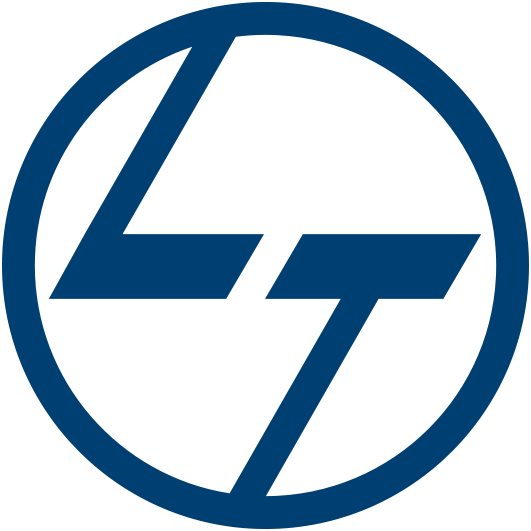Blender Course Online
Student Trained
Company Hiring
Placements
Batches
Experience
States
Why Learn Blender Online Course with 3D Archlab
Practical Skills, Pro-Level Guidance — Your Path to Mastering Blender Starts Here
3D Archlab offers the best practical exposure for Blender training in India.Our online Blender course features an advanced syllabus compared to other institutes, focusing on real-world 3D modeling, animation, rendering, and visual effects skills.
- From Basics to Pro-Level: Learn Blender in Just 30 Days — 100% Online
- Master 3D Design from Anywhere: Blender Online with Expert Mentors
- Transform Ideas into Stunning 3D Creations: Enroll in Our Blender Online Course Today
- Shape Your Creative Future: Online Blender Training for Designers, Animators & VFX Artists
- 3D Projects Made Easy: Learn to Model, Animate, and Render with Blender
Why Choose Us Blender Traning instiute ?
Industry-Focused Learning, Expert Mentors & Guaranteed Skill Growth
Lifetime access
Combo Offer
Certified Trainers
Certificate of Completion
- Blender interface and workspace customization
- Navigation, tools, and viewports
- Setting up scenes and preferences
- Mesh editing tools (extrude, scale, inset, loop cut)
- Creating basic objects and shapes
- Object vs. Edit mode
- Modifiers (subdivision surface, mirror, boolean)
- Hard surface and organic modeling
- Creating complex 3D assets
- Using sculpting brushes and dynamic topology
- Detail enhancement and retopology basics
- Masking and multiresolution tools
- Unwrapping models for texturing
- Applying materials and image textures
- UV editing tools and layout techniques
- Shader Editor and node-based material creation
- PBR (Physically Based Rendering) workflow
- Creating realistic surfaces and effects
- Types of lights in Blender (point, sun, area, HDRI)
- Lighting techniques for mood and realism
- World settings and environment maps
Online Blender Course includes
A Comprehensive Overview of What You’ll Learn in Our Blender Online Course
Blender is a fantastic platform which enables you to make AAA-quality models which can be exported to any game engine, 3D printer, or other software. Here are some of the reasons why you want to learn Blender with this online tutorial…
Create assets for video games.
Make unique 3D printed gifts.
Design your dream house, car, etc
Express yourself through 3D artwork.
Learn how to create 3D Models and Assets for games using Blender, the free-to-use 3D production suite. We start super simple so you’ll be ok with little or no experience. With our online tutorials, you’ll be amazed what you can achieve.
The GameDevtv team has created some of the world’s most popular online game development training courses. This Blender course has been enjoyed by hundreds of thousands of students and is consistently ranked the #1 Blender course on Udemy in terms of rating and popularity.
The course is project-based, so you will applying your new skills immediately to real 3D models. All the project files will be included, as well as additional references and resources – you’ll never get stuck. There are talking-head videos, powerful diagrams, quality screencasts and more.
For each of the models that you build you will follow this process…
Be challenged to build the entire model yourself.
Be shown step-by-step how to build it.
Apply your knowledge regularly.
Have a more specific focus? Check out our other Blender courses which focus on characters and environments. Want to bring your models to life in a video game engine? Check out our Complete Unity Developer 3D course. Just look for our green leaf logo – a sign of passion & quality.
You will get full lifetime access for a single one-off fee. The creators are qualified and experienced with modelling and coding, so are able to explain complex concepts clearly, as well as entertain along the way. By the end of the course, you’ll be very confident in the basics of 3D modelling and rendering, and hungry to learn more.
If you’re a complete beginner, we’ll teach you all the modelling fundamentals you’ll need. If you’re an artist, we’ll teach you to bring your assets to life. If you’re a coder, we’ll teach you modelling and design principles.
Get plugged into our communities of amazing developers on Facebook (around 20k), in our own Community curated by our supportive and knowledgeable Teaching Assistants (17k views/day), and our student Discord chat group (10k live at any one time).
Dive in now, you won’t be disappointed!
Who this course is for:
Competent and confident with using a computer.
Artists who want to learn to bring their assets alive.
Game Developers who wish to expand their Skill Set.
Complete beginners who are willing to work hard.
Blender Course Tool/Software
Tools & Technologies Covered in the Blender Training
- Texturing & UV Mapping Tools
- Shading with Node Editor (Shader Editor)
- Animation Tools (Keyframes, Graph Editor, Dope Sheet)
- Rigging Tools (Armatures, Weight Painting, Constraints)
- Grease Pencil for 2D Animation
- Lighting Tools (HDRI, Point, Sun, Area, Spot Lights)
- Rendering Engines (Eevee and Cycles)
- Compositing Tools (Node-Based Compositor)
- Camera Tools & Tracking
- Video Editing Tools (VSE)
- Add-ons & Extensions (e.g., Rigify, LoopTools, Node Wrangler)
- Exporting & File Formats (GLTF, FBX, OBJ, etc.)
Frequently Asked Questions – Blender Course Training
All you need to know before enrolling in the Online Blender Course.
Get Certified with Industry Recognition After Course Completion

Student's Feedback
Learning communicate to global world and build a bright future and career development, increase your skill with our histudy.

Histudy education, vulputate at sapien sit amet, auctor iaculis lorem. In vel hend rerit nisi. Vestibulum eget.
Divyansh Sharma

Our educational, vulputate at sapien sit amet, auctor iaculis lorem. In vel hend rerit nisi. Vestibulum eget.
Shankar K. Raman

Histudy education, vulputate at sapien sit amet, auctor iaculis lorem. In vel hend rerit nisi. Vestibulum eget.
Kavya Agnihotri

After the launch, vulputate at sapien sit amet, auctor iaculis lorem. In vel hend rerit nisi. Vestibulum eget risus velit.
Ramesh Verma
Our Placements
Subheading See Where Our Students Are Working After Completing the Course