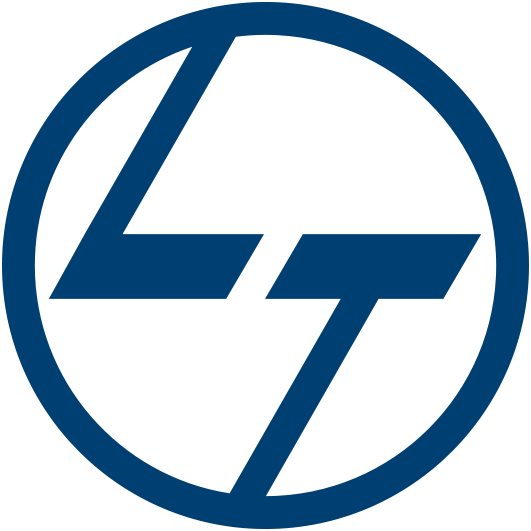Navisworks Course Online
Student Trained
Company Hiring
Placements
Batches
Experience
States
Why Learn Navisworks Online Course with 3D Archlab
Practical Skills, Pro-Level Guidance — Your Path to Mastering Navisworks Starts Here
Our Online Navisworks course features an advanced syllabus compared to other institutes, focusing on real-time rendering and visualization skills essential for architecture, interior design, and landscape projects.
- From Basics to Pro-Level: Learn Navisworks in Just 30 Days — 100% Online
- Master 3D Rendering from Anywhere: Naviswork Online with Expert Mentors
- Transform Your 3D Models into Stunning Visuals: Enroll in Our Navisworks Online Course Today
- Shape Your Creative Career: Online Naviswork Training for Architects, Designers & Visual Artists
- Rendering Made Easy: Learn to Import, Visualize & Animate Projects in Naviswork
Why Choose Us Navisworks Traning instiute ?
Industry-Focused Learning, Expert Mentors & Guaranteed Skill Growth
Lifetime access
Combo Offer
Certified Trainers
Certificate of Completion
- What is Navisworks?
- Navisworks Manage vs Simulate
- User Interface Overview
- Supported File Formats (NWD, NWF, NWC, IFC)
- Appending vs Merging Models
- Importing Models from Revit, AutoCAD, SketchUp
- Navigating the 3D Environment
- Selection Tree, Sets, and Search Sets
- Model Hierarchy and Properties
- Introduction to Clash Detection
- IHard vs Soft Clashes
- Setting Clash Rules
- Running Clash Tests
- Managing and Exporting Clash Reports
- Coordination and Issue Tracking
- Introduction to Timeliner Tool
- Linking Model Elements to Task Schedules
- Importing Project Schedules (MS Project, Primavera, Excel)
- Creating 4D Construction Simulations
- Exporting Timeliner Animations
- Introduction to Quantification
- Catalog Setup (CSI, UNIFORMAT)
- Model-Based vs Manual Takeoff
- Using Resource Items
- Generating BOQ and Excel Reports
- Applying Materials and Textures
- Setting Up Lighting and Shadows
- Creating Walkthrough Animations
- Animation of Objects and Camera Paths
- Using Section Planes and Viewpoints
- Appearance Profiler
- Search & Selection Sets (Advanced)
- Working with IFC and BIM 360 Models
- Clash Grouping and Batch Export
- Rendering Settings and Output Optimization
- Residential BIM Coordination Example
- Commercial Building Clash Detection
- 4D Simulation of an Infrastructure Project
- Quantity Takeoff for MEP Systems
Online Navisworks Course includes
A Comprehensive Overview of What You’ll Learn in Our Navisworks Online Course
Navisworks Online Training by 3D Archlab – Where Coordination Meets Construction Excellence
Navisworks is a powerful project review and coordination software used across the architecture, engineering, and construction (AEC) industries. Known for its robust clash detection, 4D simulation, and BIM integration capabilities, Navisworks enables professionals to streamline complex construction workflows and reduce costly on-site errors.
At 3D Archlab, our Online Navisworks course delivers comprehensive, hands-on training covering everything from model aggregation and clash detection to 4D simulation and project review. Designed using the latest version of Navisworks Manage, the course equips learners with practical, job-ready skills that align with real-world construction and BIM coordination needs.
Navisworks is widely adopted in construction firms, design consultancies, and infrastructure projects, making it a must-have skill for civil engineers, BIM professionals, architects, and project managers. To enhance your learning experience, 3D Archlab also offers mentorship, project-based assignments, and insights into real-time construction workflows.
Key Benefits of Our Navisworks Online Training:
-
Lifetime access to recorded video lectures
-
Personalized dashboard login for seamless learning
-
Industry-recognized certification upon course completion
-
100% online with expert mentorship & doubt-clearing support
-
Project-based learning with real-world AEC scenarios
Our Navisworks certification not only adds value to your resume but also opens doors to career opportunities in BIM coordination, project management, and large-scale infrastructure development.
Navisworks Course Tool/Software
Tools & Technologies Covered in the Navisworks Training
- Append & Merge Models
- Selection Tree
- Clash Detection Tool
- Timeliner (4D Simulation)
- Quantification Tool
- Viewpoints & Sectioning Tools
- Animation & Walkthrough Tools
- Search Sets & Selection Sets
- Appearance Profiler
- Render Scene Environment
- Measurement & Redline Tools
- Model Review & Commenting Tools
Frequently Asked Questions – Navisworks Course Training
All you need to know before enrolling in the Online Navisworks Course.
Get Certified with Industry Recognition After Course Completion

Student's Feedback
Learning communicate to global world and build a bright future and career development, increase your skill with our histudy.

Histudy education, vulputate at sapien sit amet, auctor iaculis lorem. In vel hend rerit nisi. Vestibulum eget.
Divyansh Sharma

Our educational, vulputate at sapien sit amet, auctor iaculis lorem. In vel hend rerit nisi. Vestibulum eget.
Shankar K. Raman

Histudy education, vulputate at sapien sit amet, auctor iaculis lorem. In vel hend rerit nisi. Vestibulum eget.
Kavya Agnihotri

After the launch, vulputate at sapien sit amet, auctor iaculis lorem. In vel hend rerit nisi. Vestibulum eget risus velit.
Ramesh Verma
Our Placements
Subheading See Where Our Students Are Working After Completing the Course