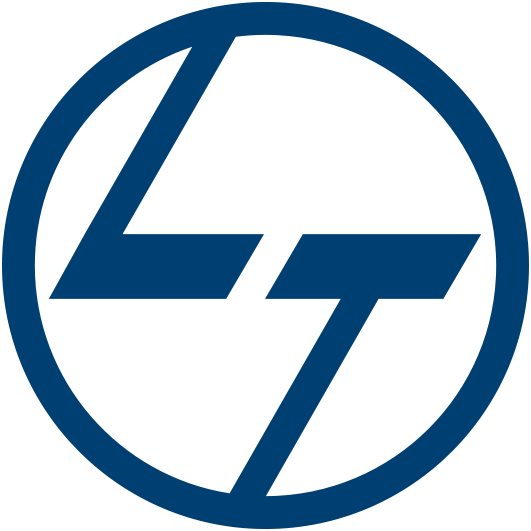V-Ray for 3ds Max Course Online
Student Trained
Company Hiring
Placements
Batches
Experience
States
Why Learn V-Ray for 3ds Max Online Course with 3D Archlab
Practical Skills, Pro-Level Guidance — Your Path to Mastering V-Ray for 3ds Max Starts Here
3D Archlab offers the best Practical exposure for V-Ray for 3ds Max training in India, and our syllabus is advanced as compared to other Institutes for V-Ray for 3ds Max in India. We offer a Course on V-Ray for 3ds Max render.
- From Basics to Pro-Level: Learn V-Ray for 3ds Max in Just 30 Days—100% Online
- Master 3D Design from Anywhere: V-Ray for 3ds Max Online with Expert Guidance
- Turn Ideas into Stunning Visuals: Enroll in Our V-Ray for 3ds Max Online Course Today
- Build Your Creative Future: Online V-Ray for 3ds Max Training for Designers & Architects
Why Choose Us V-Ray for 3ds Max traning instiute ?
Industry-Focused Learning, Expert Mentors & Guaranteed Skill Growth
Lifetime access
Combo Offer
Certified Trainers
Certificate of Completion
- Overview of V-Ray and its role in 3D visualization
- V-Ray integration with 3ds Max
- Understanding rendering workflow and core tools
- Installing V-Ray for 3ds Max
- License activation and updates
- Setting V-Ray as the default renderer
- Render history and region rendering
- Exposure and color corrections
- Using LUTs and A/B image comparisons
- V-Ray Physical Camera overview
- ISO, shutter speed, and white balance
- Depth of field and motion blur
- Using V-Ray Sun and Sky system
- Dome light and HDRI lighting
- IES lights and interior light setups
- Creating and editing VRayMtl
- Reflection, refraction, bump, and SSS
- Using Chaos Material Library
- Omni, Spot, and Rectangular lights
- Mesh lights and IES profiles
- Light intensity and shadow control
- Understanding GI and its importance
- Using Brute Force and Light Cache
- Reducing flickering in animations
- Image sampler and noise threshold
- Bucket vs progressive rendering
- Output resolution and time-saving tips
- Using V-Ray IPR (Interactive Production Rendering)
- Making real-time lighting and material changes
- Faster preview rendering workflows
- Using V-Ray Displacement Mod for fine details
- Creating grass and hair with V-Ray Fur
- Managing high-poly models with Proxies
- Bump, normal, and glossiness maps
- Reflection and opacity mapping
- UV unwrapping basics
- Setting up render passes (AO, ZDepth, etc.)
- Compositing in Photoshop or After Effects
- Final image polishing techniques
- Differences between GPU and CPU engines
- Optimizing settings for each renderer
- Hardware recommendations
- Using V-Ray and NVIDIA AI Denoiser
- Improving render quality
- Reducing render time with clean results
- Modeling and layout setup
- Lighting, materials, and camera placement
- Final rendering and post-processing
- Landscape and environment setup
- Day and night lighting scenarios
- Creating realistic building exteriors
- Creating a polished project for portfolio use
- Instructor feedback and review
- Exporting, presenting, and showcasing your work
Online V-Ray for 3ds Max Traning
A Comprehensive Overview of What You’ll Learn in Our V-Ray for 3ds Max Online Course
V-Ray for 3ds Max Online Training by 3D Archlab – Where Realism Meets Rendering Power
V-Ray is a cutting-edge rendering engine known for its photorealistic output, seamlessly integrated with Autodesk 3ds Max. Ideal for architects, designers, and visualization professionals, V-Ray enables stunning, true-to-life renders for everything from interiors and exteriors to complex animation projects.
At 3D Archlab, our online V-Ray for 3ds Max course delivers in-depth training on all major tools and features — from lighting, materials, and cameras to global illumination, render settings, and real-time previews. Taught using the latest versions of both V-Ray and 3ds Max, this course ensures you gain up-to-date, production-ready skills.
V-Ray is trusted by top studios worldwide in architecture, product design, film, and gaming. To help bridge the gap between learning and industry application, we also offer internship support, practical projects, and exposure to real-world workflows.
Key benefits of our V-Ray online training:
-
Lifetime access to recorded video lectures
-
Personalized dashboard for smooth learning tracking
-
Industry-recognized certification
-
100% online with expert mentorship
Our certification enhances your portfolio and opens doors in the fields of architectural visualization, digital design, and 3D production.
V-Ray for 3ds Max Course Tool/Software
Tools & Technologies Covered in the V-Ray for 3ds Max Training
- V-Ray Frame Buffer (VFB)
- V-Ray Materials
- V-Ray Lights
- V-Ray Camera
- V-Ray Render Settings
- Global Illumination (GI)
- V-Ray Fur
- V-Ray Displacement
- V-Ray Proxy
- V-Ray GPU Rendering
- V-Ray CPU Rendering
- V-Ray Denoiser
- Interactive Rendering
- Render Elements
- Chaos Cosmos Library
Frequently Asked Questions – V-Ray for 3ds Max Course Training
All you need to know before enrolling in the Online V-Ray for 3ds Max Course.
V-Ray for 3ds Max Training Certificate

Student's Feedback
Learning communicate to global world and build a bright future and career development, increase your skill with our histudy.

Histudy education, vulputate at sapien sit amet, auctor iaculis lorem. In vel hend rerit nisi. Vestibulum eget.
Divyansh Sharma

Our educational, vulputate at sapien sit amet, auctor iaculis lorem. In vel hend rerit nisi. Vestibulum eget.
Shankar K. Raman

Histudy education, vulputate at sapien sit amet, auctor iaculis lorem. In vel hend rerit nisi. Vestibulum eget.
Kavya Agnihotri

After the launch, vulputate at sapien sit amet, auctor iaculis lorem. In vel hend rerit nisi. Vestibulum eget risus velit.
Ramesh Verma
Our Placements
See Where Our Students Are Working After Completing the Course